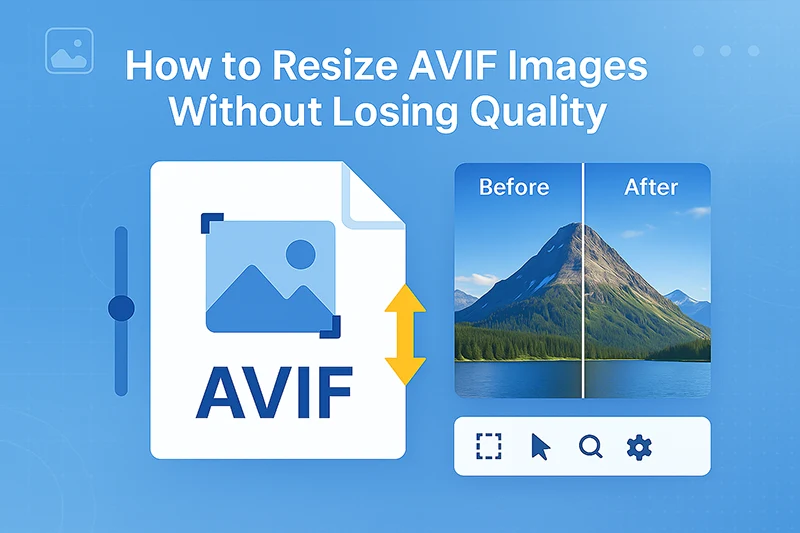What Makes AVIF Special?
AVIF (AV1 Image File Format) is the cutting-edge image format that's revolutionizing web performance. Built on the AV1 video codec, AVIF delivers unmatched compression efficiency while maintaining exceptional visual quality.
AVIF Advantages: Up to 50% smaller files than JPEG, supports HDR and wide color gamut, includes transparency and animation support, and provides both lossy and lossless compression options.
Why Resize AVIF Images?
- Web Performance: Smaller dimensions = faster loading times
- Responsive Design: Different sizes for different devices
- Storage Efficiency: Reduce server storage costs
- User Experience: Optimal viewing on all screen sizes
- SEO Benefits: Page speed is a crucial ranking factor
Don't have AVIF images yet?
Convert your existing images to AVIF format first:
Convert JPG to AVIF Convert PNG to AVIFAVIF Resizing
- Visit our Image Resizer tool.
- Upload your AVIF image using drag & drop or file browser.
- Choose your target dimensions or percentage scale.
- Select the output format (keep as AVIF or convert).
- Click "Resize" and download your optimized image.
Optimal Quality Settings
- Quality 80-85: Best balance between file size and visual quality for web use.
- Quality 90+: For professional photography where quality is paramount.
- Quality 60-75: For thumbnails and preview images where smaller size matters more.
Pro Tip: AVIF encoding is slower than JPEG/PNG. For batch processing, consider our AVIF Compressor which handles multiple files efficiently.